Faster. Lighter. Simpler Multilingual WordPress.
If you’re tired of WPML slowing down your WordPress site, FluentC offers a refreshing alternative—with faster load times, zero object duplication, and a pricing model that scales beautifully.
You can be up and running in less than 5 minutes.
Step 1: Translate a Page for Free — No Signup Needed
Open your WordPress dashboard and go to FluentC → FluentC in the sidebar. You’ll see this screen:
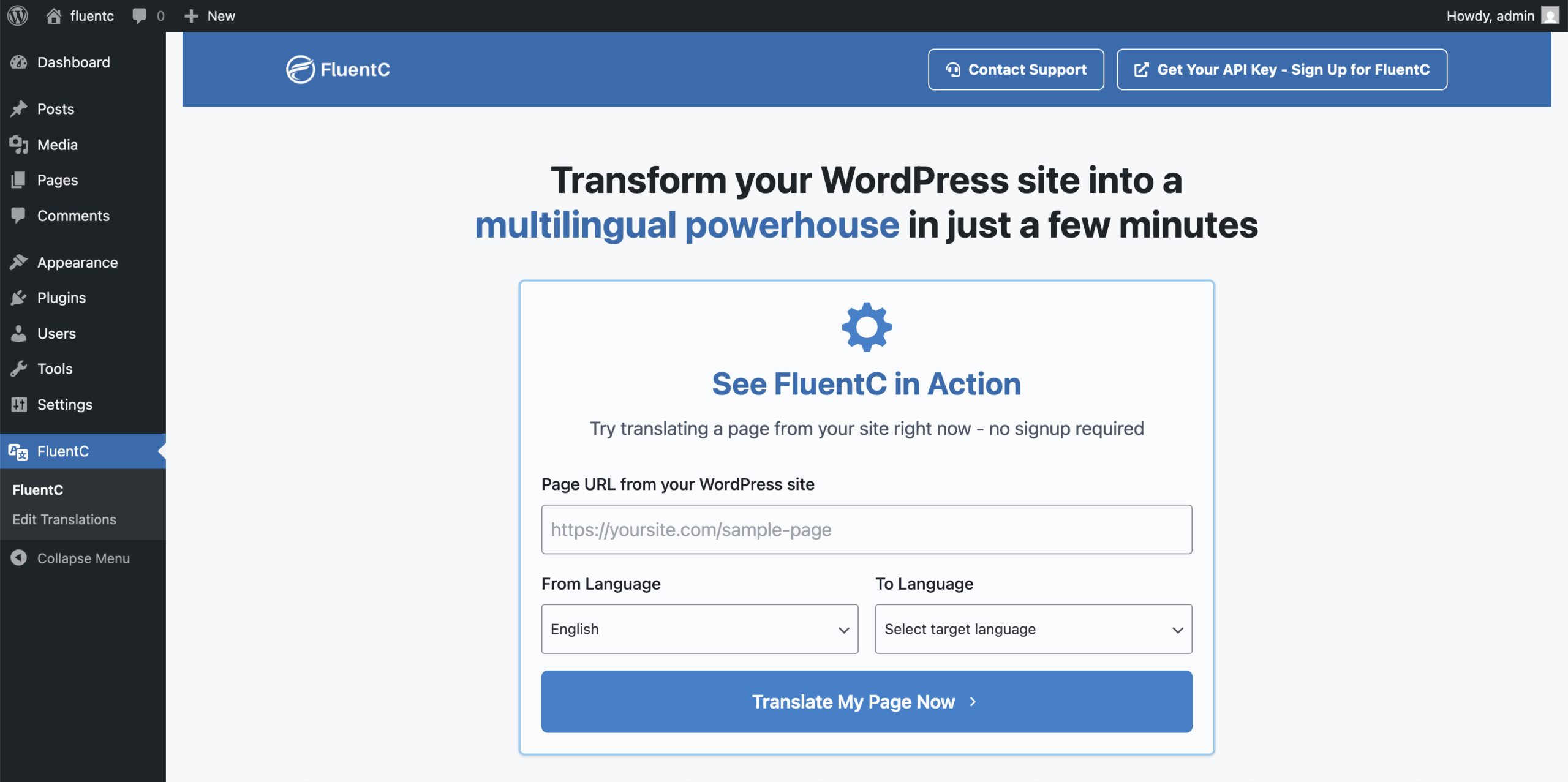
Just enter any page URL on your site, choose your source and target language, and click “Translate My Page Now”.
You’ll see a live, SEO-optimized translation on your real site — without signing up or paying anything. It’s the fastest way to test compatibility with your theme and plugins.
Step 2: Set Up Full-Site Translations in Minutes
Once you’re ready to go beyond one page, setting up full-site translation is quick and easy.
Pick Your Platform
Select “WordPress Site” as your platform.
You’ll benefit from automatic content detection, SEO integration, and a native plugin experience.
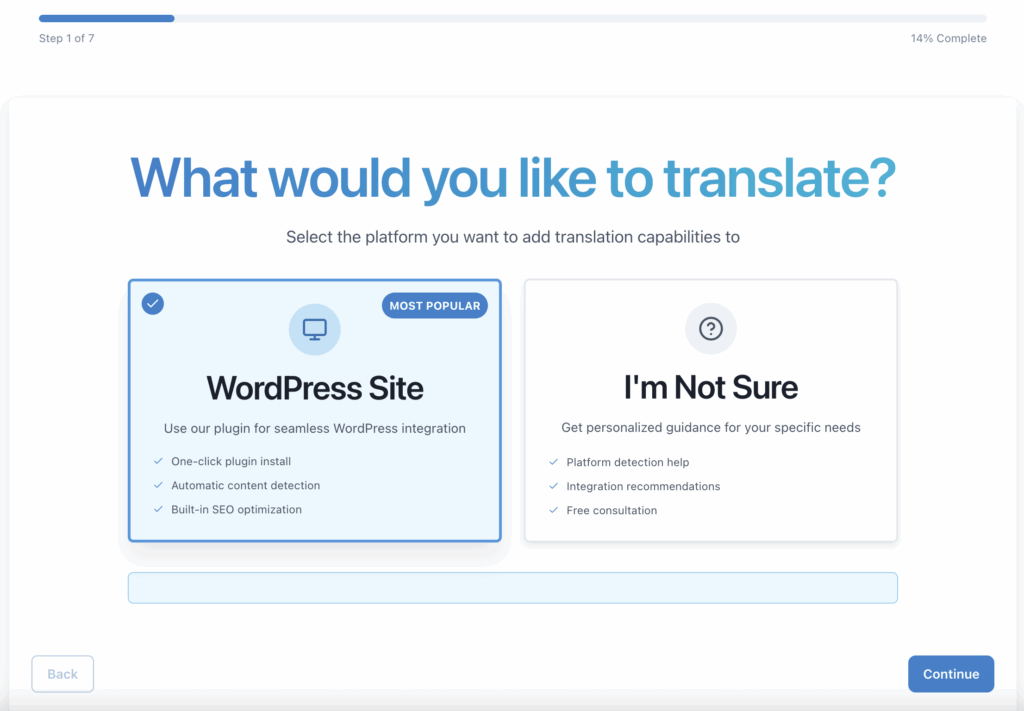
Enter your Site Details
Confirm your website URL and set your source language.
If your FluentC plugin is active, we’ll detect it automatically.
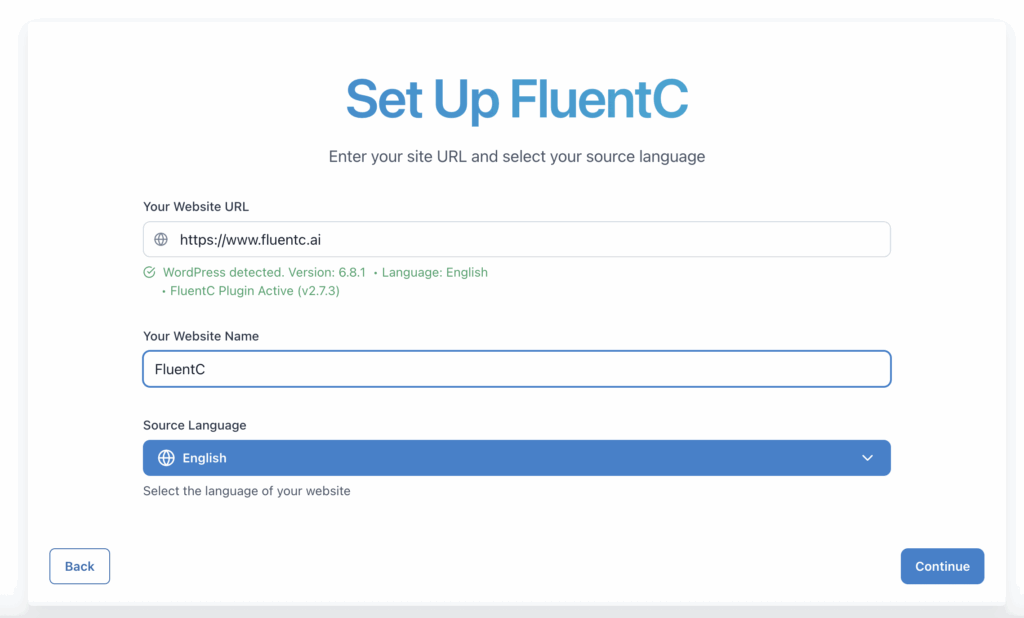
Choose Your Translation Languages
Pick one or more target languages. The more you add, the more you save (thanks to FluentC’s built-in package discounts).
No per-word fees. No surprise costs. Just flat pricing.
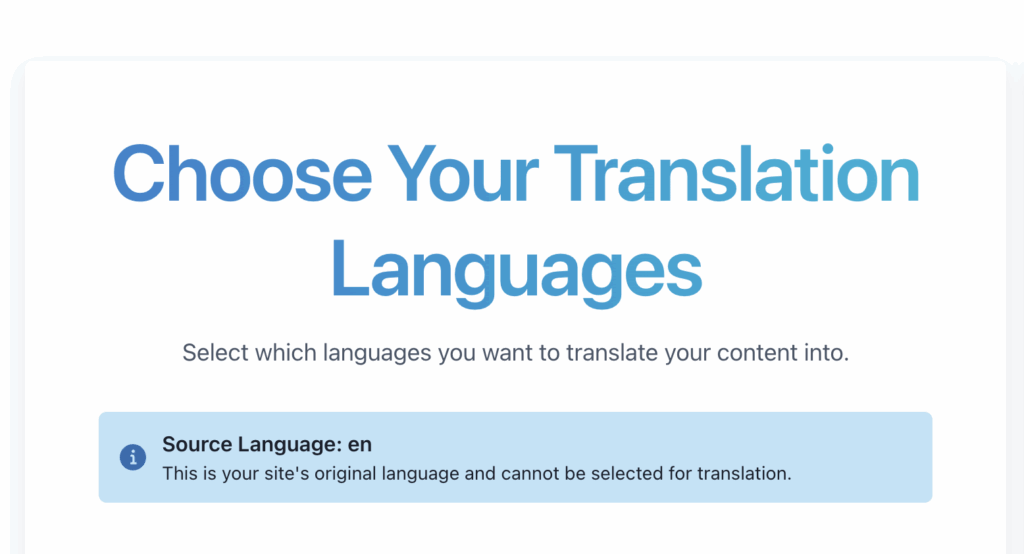
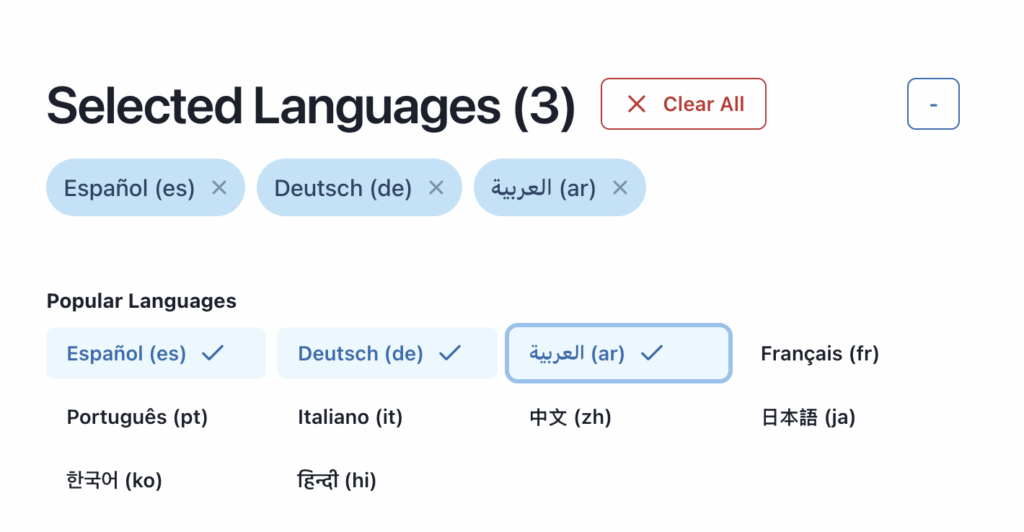
Select Language Switcher Display
Choose how your visitors will switch between languages.
We recommend the Floating Widget for most sites. You can update this setting at any time..
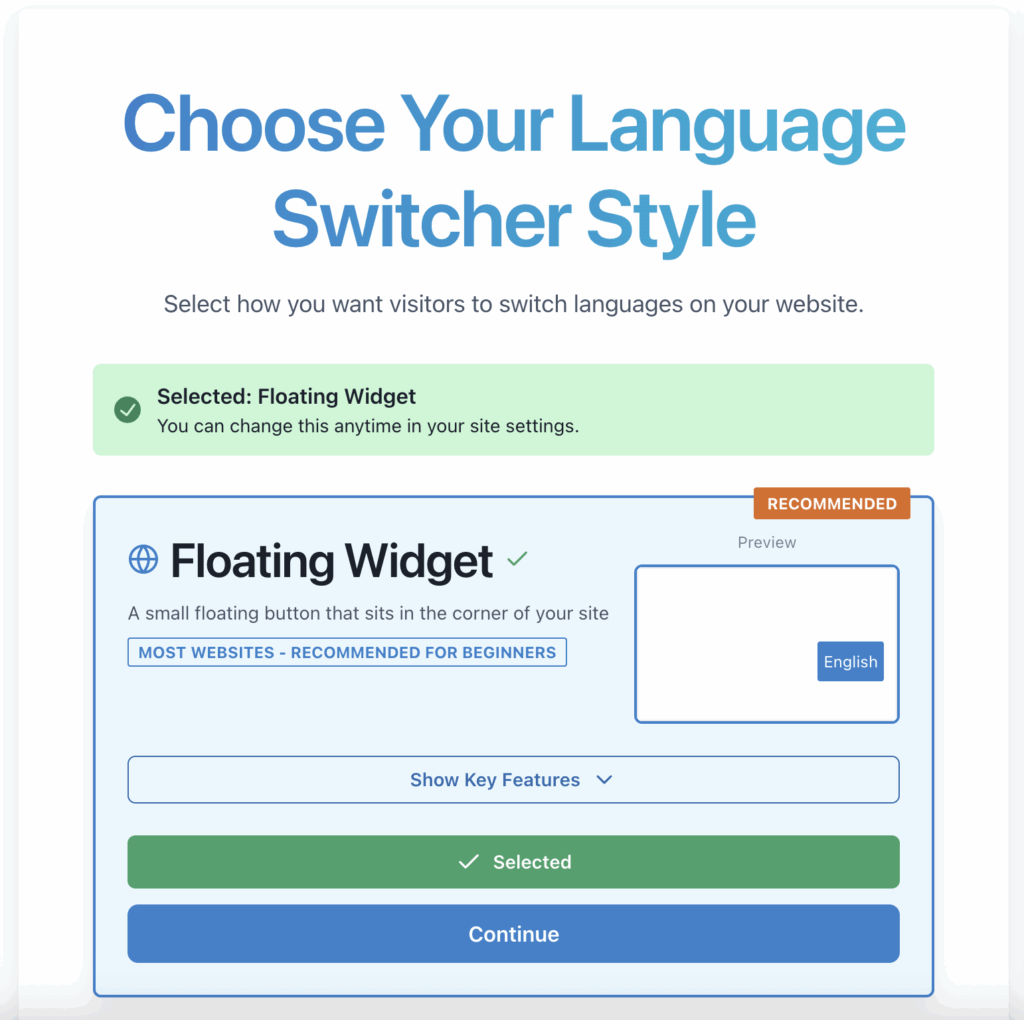
Subscribe and Get Your API Key
Review your selected languages and pricing summary, then activate your subscription.
Once you subscribe, you’ll receive an API Key. Copy it to your clipboard.
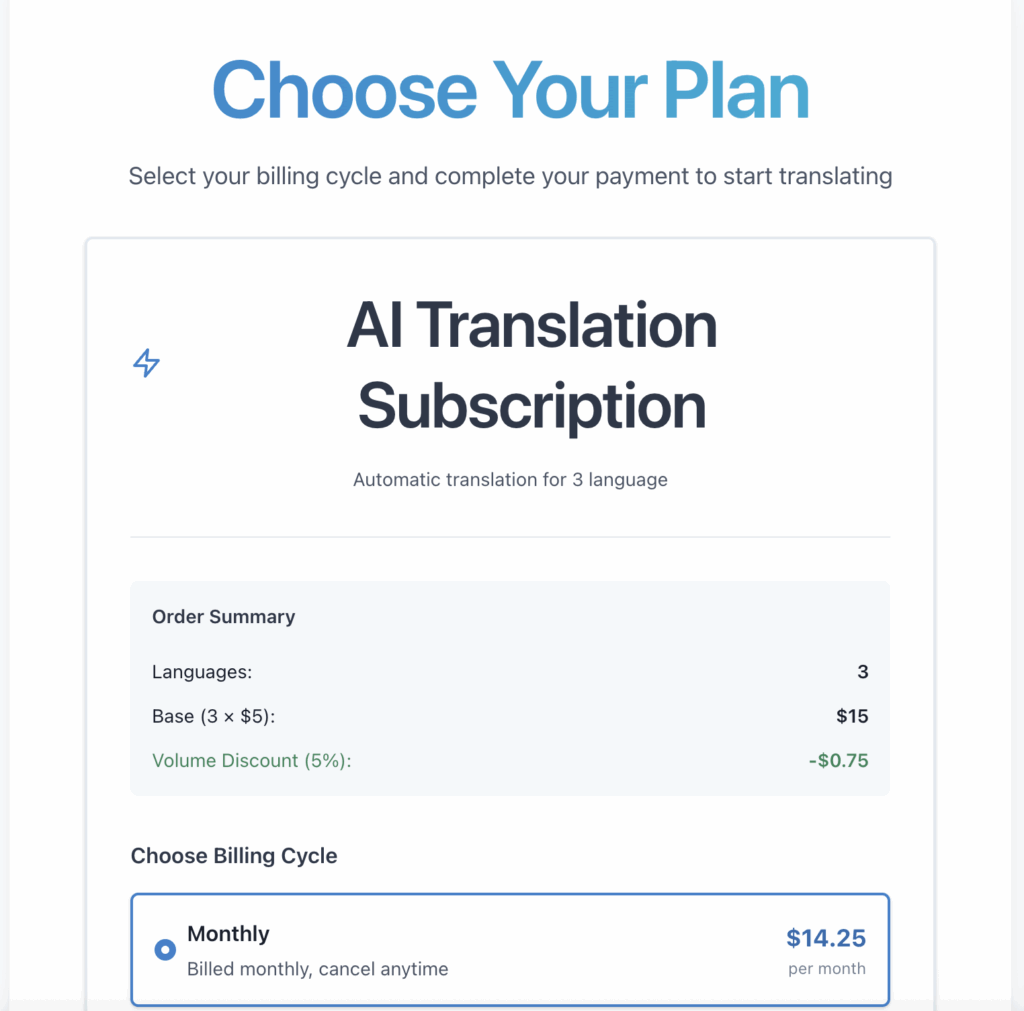
Step 3: Paste API Key and Start Translating
In your WordPress dashboard:
-
Go to FluentC → Settings
-
Paste your API key
-
Click “Find Pages” to let FluentC scan your site
You’re done. Translations begin instantly.
That’s It
You’ve Made the Switch
You just replaced WPML with FluentC.
Now you get:
- Faster site performance
- Real-time translation updates
- SEO-friendly hreflang handling
- Flat pricing per language — no limits
Still Unsure?
- Try a live page translation for free
- Keep WPML installed while you test
- See performance improvements instantly

